WhatsApp from Meta Platforms and Cloudflare have joined forces for a new venture called Code Verify. On desktop PCs, it can be used to authenticate the legitimacy of the messaging service’s web app.
About code verify
Code Verify is an open-up-resource add-on offered in a variety of Chrome and Edge browser extensions. According to a statement issued by FB, it allows you to “immediately verify the authenticity of the WhatsApp Web code currently being served to your browser.”
The purpose of Code Verify is to certify the web application’s integrity and ensure that it hasn’t been altered in order to inject dangerous code. If the extension detects that the code you’re using to run WhatsApp Web differs from the code used by everyone else, it tells you so you can take action.
To achieve the same level of security across browsers, the social media business intends to issue Firefox and Safari plugins.
How to use Code Verify
Once downloaded, make sure the Code Verify browser extension is pinned to your toolbar for the best user experience. It makes it simple to see the extension and its state. When you use WhatsApp Web, Code Verify will then run automatically.
When you pin the extension to your toolbar and the code for WhatsApp Web is fully validated, the extension will display a checkmark in a green circle on the toolbar to indicate that the code is appropriately validated.
How Code Verify works
The system uses Cloudflare as a third-party audit to compare the cryptographic hash. It compares the JavaScript code shared by Meta for WhatsApp Web to a locally generated hash of the code running on the browser client.
Code Verify is also intended to be adaptable in the sense that whenever the code for WhatsApp Web is updated, the cryptographic hash value is immediately updated in tandem. This ensures that the code served to consumers is instantly certified.
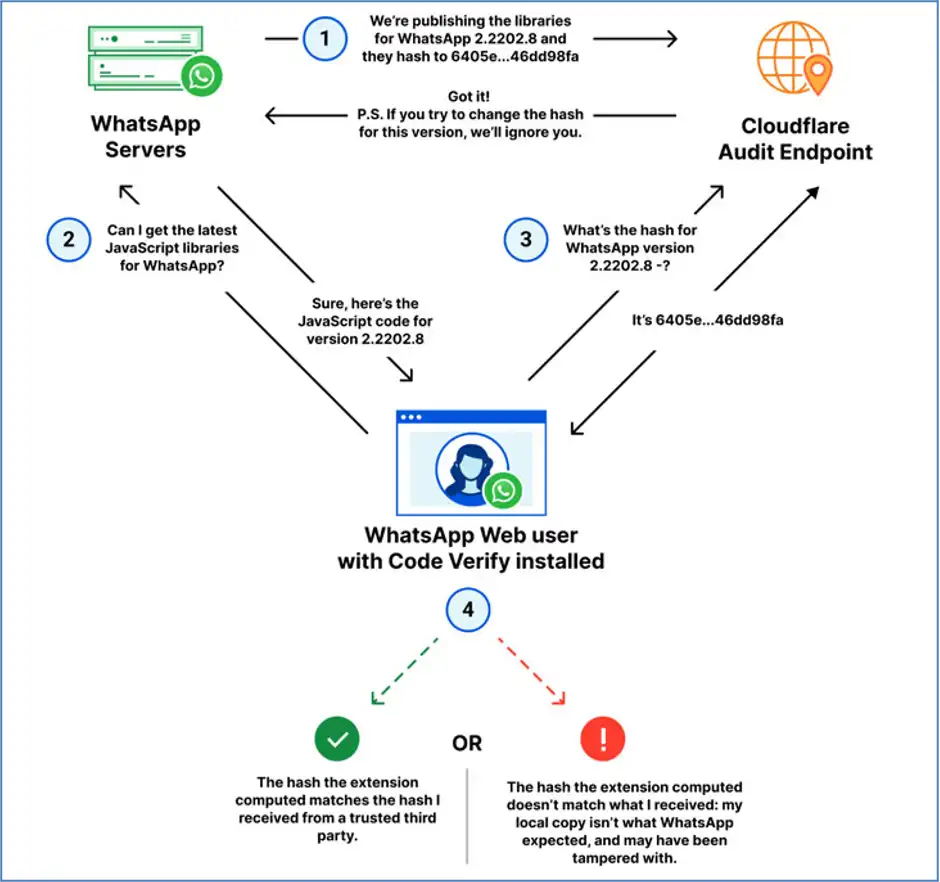
Emphasis on privacy
WhatsApp reiterated its privacy policy in a separate FAQ on the latest security feature. They stated that “the extension will not read or access the messages you write or receive, and we will not be able to tell if you downloaded the extension.”
“The Code Verify browser plugin validates code for WhatsApp Web only and has no effect on WhatsApp Desktop.” They also reiterated that “the extension does not collect any data, metadata, or user information, and it does not share any information with WhatsApp. It also does not read or access messages sent or received.”

